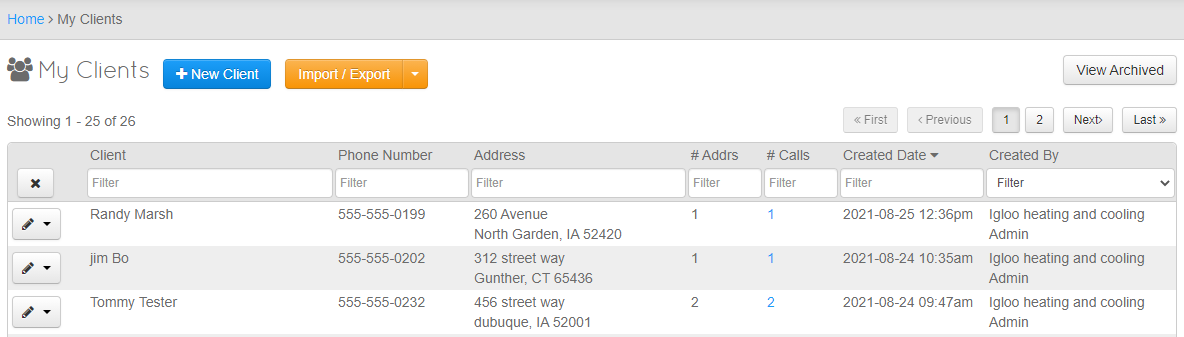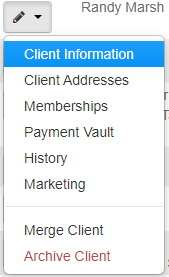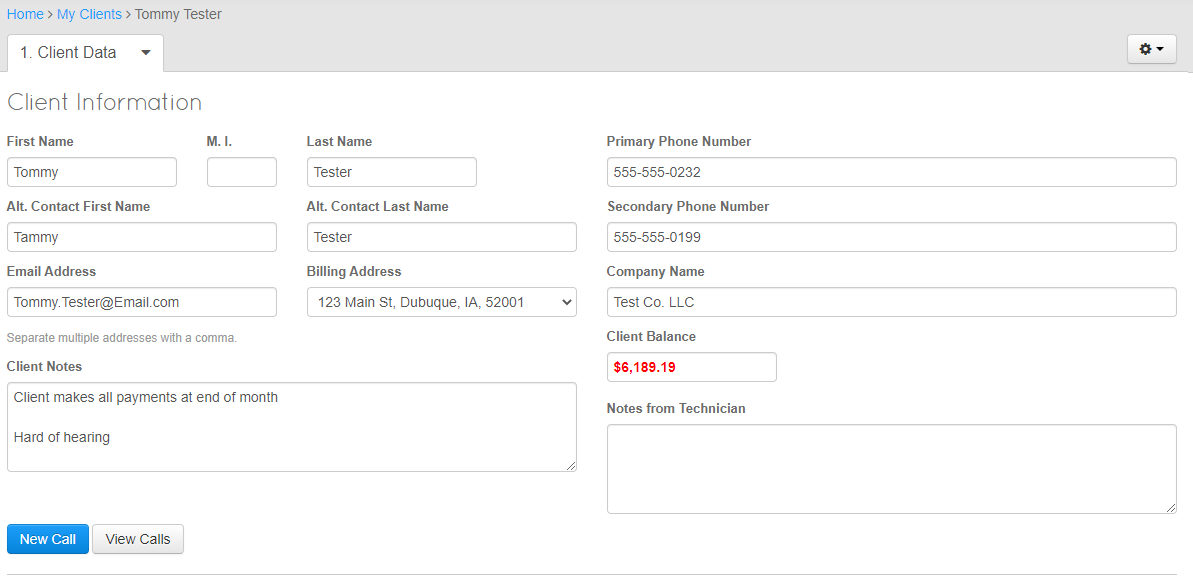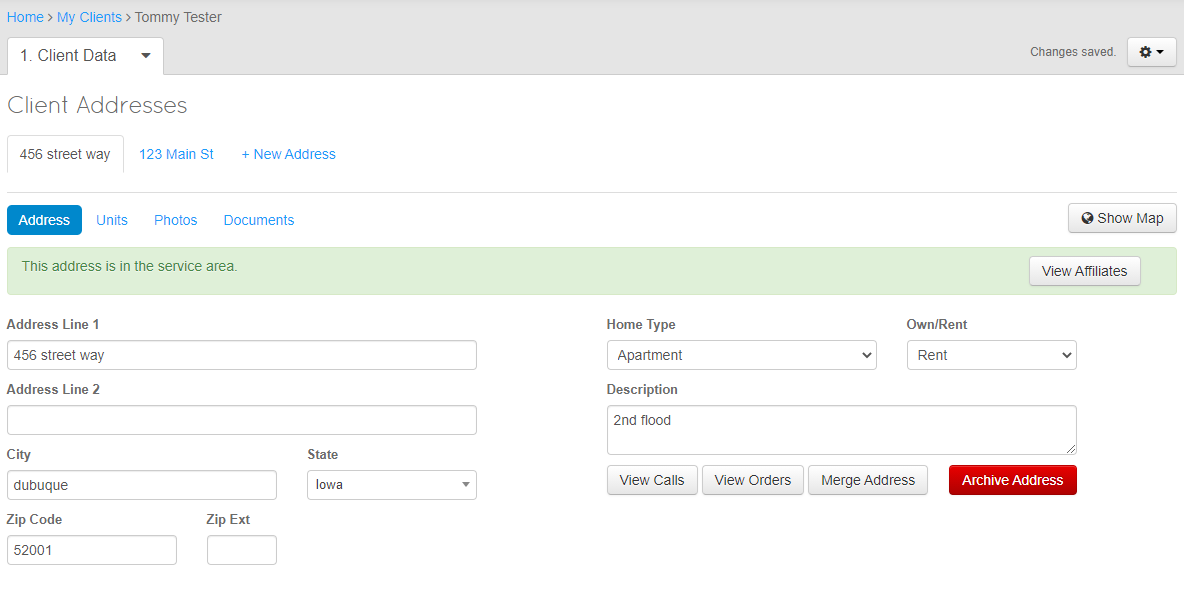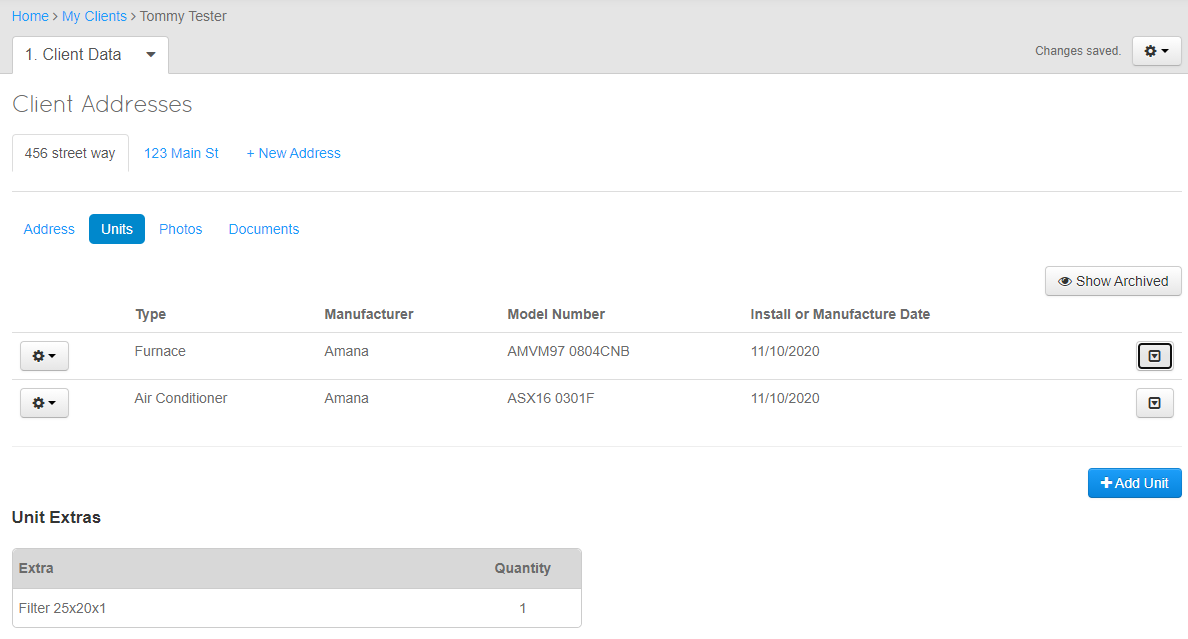Difference between revisions of "NavBar - Clients"
| Line 44: | Line 44: | ||
</div> | </div> | ||
| + | <div class="mw-parser-output"> | ||
== Client Addresses == | == Client Addresses == | ||
| Line 60: | Line 61: | ||
*Description | *Description | ||
| − | [[File:Client Addresses.png]] | + | [[File:Client Addresses.png|border|RTENOTITLE]] |
=== Address === | === Address === | ||
| Line 68: | Line 69: | ||
Addresses are listed in tabs above the information and give you the option to add a "+ New Address" | Addresses are listed in tabs above the information and give you the option to add a "+ New Address" | ||
| − | [[File:Add new Address.png]] | + | [[File:Add new Address.png|RTENOTITLE]] |
| | ||
| − | |||
<div class="mw-parser-output"> | <div class="mw-parser-output"> | ||
=== Units === | === Units === | ||
| Line 79: | Line 79: | ||
This Page allows you to Edit and Create more units for your clients. | This Page allows you to Edit and Create more units for your clients. | ||
| − | [[File:Units Page.png]] | + | [[File:Units Page.png|RTENOTITLE]] |
| − | </div> | + | </div> |
| − | |||
=== Photos === | === Photos === | ||
=== Documents === | === Documents === | ||
| + | </div> | ||
== Memberships == | == Memberships == | ||
Revision as of 08:54, 22 September 2021
Contents
User Interface
After Clicking on the Clients at the top of the page you will be directed to a page similar to the one below.
This Page will allow you to
- Create
- Export/Import
- View Archived
- Search by multiple options
- Sort Data By those same options
Client Management
To Manage a Client use the Pencil/Edit button on the Left hand side of the Client, this will open a dropdown menu for quick and simple navigation.
Client Information
The Client information page manages the following:
- First Name
- Middle Initial
- Last Name
- Alternate Contact First Name
- Alternate Contact Last Name
- Email Address
- Chosen Billing Address
- Primary Phone Number
- Secondary Phone Number
- Company Name
- Client Balance
- Client Notes
- Notes from Technician
This page will also give you the ability to create a Call for the Client.
Client Addresses
This Page will allow you to create New Addresses for you Clients and Manage current Addresses.
You can Manage the Following:
- Address Line 1
- Address Line 2
- City
- State
- Zip Code
- Zip Extension
- Home Type
- Own/Rent
- Description
Address
All Addresses are Managed as a Parent / Child relationship in ThermoGrid, This means that the Client is the Primary object and the Addresses are attached to the Client as secondary Objects. This allows us to easily move the Address to a new client if the Home / Location is Purchased or under new Management.
Addresses are listed in tabs above the information and give you the option to add a "+ New Address"
Units
The Units are the Primary Equipment, Piping, Electrical, Lighting or Any Items that you are looking to track that you work on at locations for your business.
This Page allows you to Edit and Create more units for your clients.