Difference between revisions of "App"
| Line 1: | Line 1: | ||
| + | <div class="mw-parser-output"> | ||
= Getting Started = | = Getting Started = | ||
| − | |||
<div class="mw-parser-output"> | <div class="mw-parser-output"> | ||
| − | |||
| | ||
== Android == | == Android == | ||
| − | </div> | + | </div> |
| − | + | === How to Uninstall Previous Beta === | |
| − | === How to Uninstall Beta === | ||
#Long Press on the ThermoGrid app icon and select App Info (This can also be done through settings) | #Long Press on the ThermoGrid app icon and select App Info (This can also be done through settings) | ||
| Line 16: | Line 14: | ||
#Click "Ok" if you get pop up to verify | #Click "Ok" if you get pop up to verify | ||
#Uninstall App | #Uninstall App | ||
| − | #Click "Ok" if you get pop up to verify<br/> <br/> [[File:Android Uninstall steps 123.png]]<br/> [[File:Android Uninstall steps 456.png]] | + | #Click "Ok" if you get pop up to verify<br/> <br/> [[File:Android Uninstall steps 123.png|RTENOTITLE]]<br/> [[File:Android Uninstall steps 456.png|RTENOTITLE]] |
| + | |||
| + | How to Install ThermoGrid | ||
| + | |||
| + | #Go to your Play Store | ||
| + | #Search for ThermoGrid | ||
| + | #Click/Tap Install | ||
| + | #Click/Tap Open when the Install is complete | ||
| + | ##This will give you a screen that says "API Key" your API Key must be created by and Administrator in your Company and Provided to you. (Steps Below will outline this) | ||
| | ||
| − | |||
| + | | ||
<div class="mw-parser-output"> | <div class="mw-parser-output"> | ||
== iOS == | == iOS == | ||
| − | + | </div> | |
</div> | </div> | ||
</div> | </div> | ||
Revision as of 13:26, 8 September 2021
Getting Started
Android
How to Uninstall Previous Beta
- Long Press on the ThermoGrid app icon and select App Info (This can also be done through settings)
- Go to “Storage & Cache”
- Tap “Clear Storage/Data"
- Click "Ok" if you get pop up to verify
- Uninstall App
- Click "Ok" if you get pop up to verify
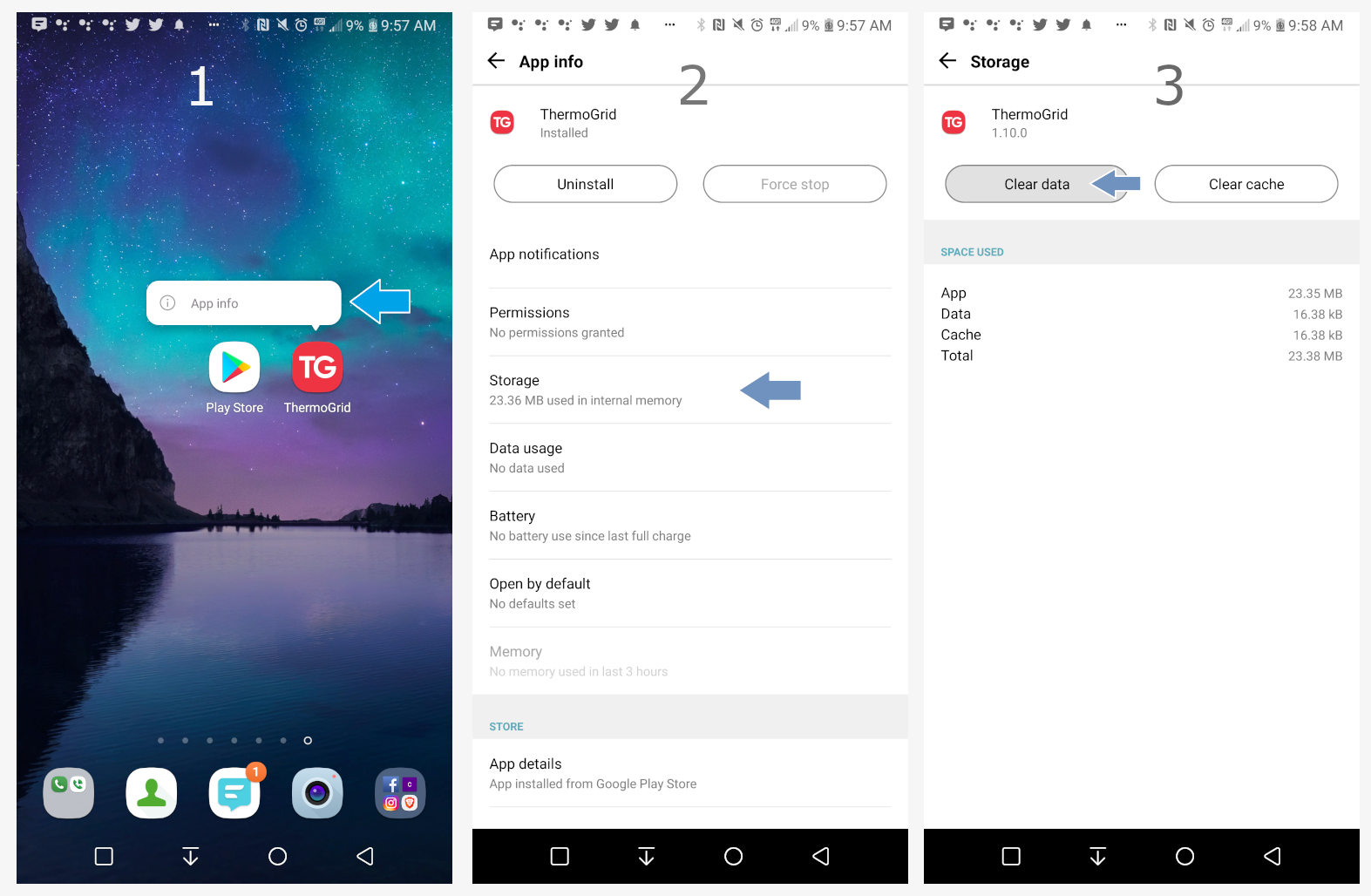
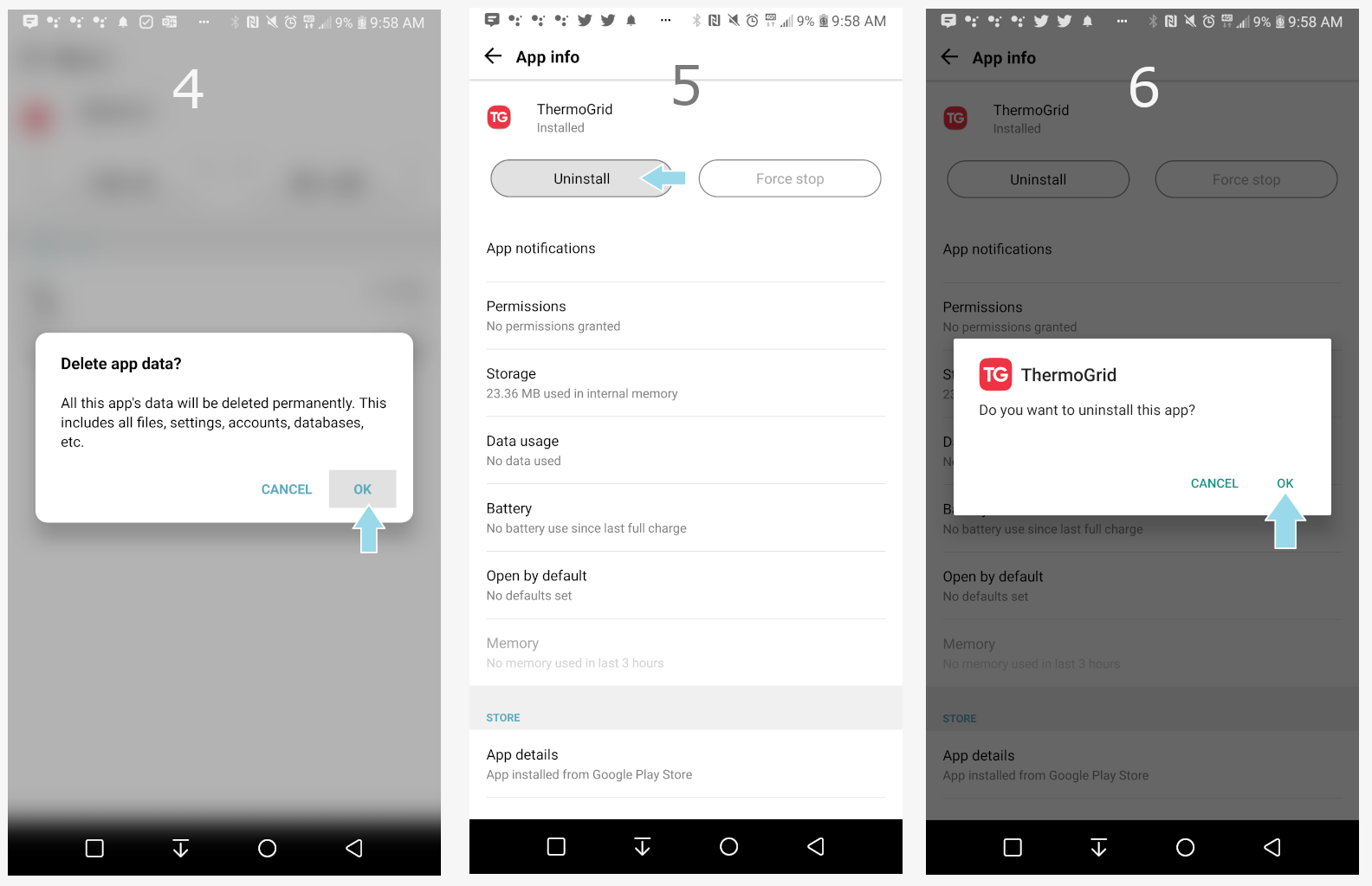
How to Install ThermoGrid
- Go to your Play Store
- Search for ThermoGrid
- Click/Tap Install
- Click/Tap Open when the Install is complete
- This will give you a screen that says "API Key" your API Key must be created by and Administrator in your Company and Provided to you. (Steps Below will outline this)
iOS
</div>