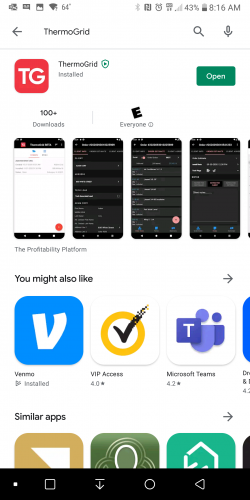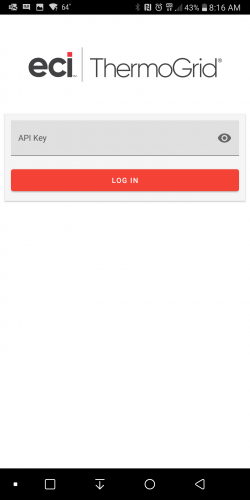Difference between revisions of "App"
| Line 5: | Line 5: | ||
| | ||
| + | <div class="mw-parser-output"> | ||
<div class="mw-parser-output"> | <div class="mw-parser-output"> | ||
== Android == | == Android == | ||
</div> | </div> | ||
| − | <div class="mw-parser-output"> | + | <div class="mw-parser-output"><div class="mw-parser-output"> |
| − | <div class="mw-parser-output"> | ||
=== How to Uninstall Previous Beta === | === How to Uninstall Previous Beta === | ||
| Line 19: | Line 19: | ||
#Uninstall App | #Uninstall App | ||
#Click "Ok" if you get pop up to verify<br/> <br/> [[File:Android Uninstall steps 123 Smaller.png|RTENOTITLE]][[File:Android Uninstall steps 456 Smaller.png|RTENOTITLE]] | #Click "Ok" if you get pop up to verify<br/> <br/> [[File:Android Uninstall steps 123 Smaller.png|RTENOTITLE]][[File:Android Uninstall steps 456 Smaller.png|RTENOTITLE]] | ||
| − | |||
<div class="mw-parser-output"> | <div class="mw-parser-output"> | ||
=== ''' How to Install ThermoGrid''' === | === ''' How to Install ThermoGrid''' === | ||
| | ||
| − | </div> | + | </div> |
| − | + | Go to your Play Store<br/> [[File:01. Home Screen.png|300x500px|01. Home Screen.png]]<br/> | |
| − | |||
#Search for ThermoGrid<br/> [[File:02. Play store.png|300x500px|02. Play store.png]][[File:02. Search for TG.png|300x500px|02. Search for TG.png]]<br/> <br/> | #Search for ThermoGrid<br/> [[File:02. Play store.png|300x500px|02. Play store.png]][[File:02. Search for TG.png|300x500px|02. Search for TG.png]]<br/> <br/> | ||
| Line 40: | Line 38: | ||
#Paste the API Key in the App and Login <br/> <br/> [[File:06. Administration.png|300x500px|06. Administration.png]] [[File:06. AdminManageUser.png|300x500px|06. AdminManageUser.png]] [[File:06. API Page.png|300x500px|06. API Page.png]] [[File:06. Create API Key.png|300x500px|06. Create API Key.png]] [[File:06. Select User.png|300x500px|06. Select User.png]] | #Paste the API Key in the App and Login <br/> <br/> [[File:06. Administration.png|300x500px|06. Administration.png]] [[File:06. AdminManageUser.png|300x500px|06. AdminManageUser.png]] [[File:06. API Page.png|300x500px|06. API Page.png]] [[File:06. Create API Key.png|300x500px|06. Create API Key.png]] [[File:06. Select User.png|300x500px|06. Select User.png]] | ||
#<br/> [[File:06. zGenerate API.png|300x500px|06. zGenerate API.png]] [[File:06. zzCopy API.png|300x500px|06. zzCopy API.png]] [[File:06. zzPaste API.png|300x500px|06. zzPaste API.png]] [[File:07. AgreetoTaC.png|300x500px|07. AgreetoTaC.png]] | #<br/> [[File:06. zGenerate API.png|300x500px|06. zGenerate API.png]] [[File:06. zzCopy API.png|300x500px|06. zzCopy API.png]] [[File:06. zzPaste API.png|300x500px|06. zzPaste API.png]] [[File:07. AgreetoTaC.png|300x500px|07. AgreetoTaC.png]] | ||
| − | + | </div> </div> | |
| − | </div> </div> | + | </div> |
</div> | </div> | ||
Revision as of 14:59, 8 September 2021
Contents
Getting Started
Android
How to Uninstall Previous Beta
- Long Press on the ThermoGrid app icon and select App Info (This can also be done through settings)
- Go to “Storage & Cache”
- Tap “Clear Storage/Data"
- Click "Ok" if you get pop up to verify
- Uninstall App
- Click "Ok" if you get pop up to verify
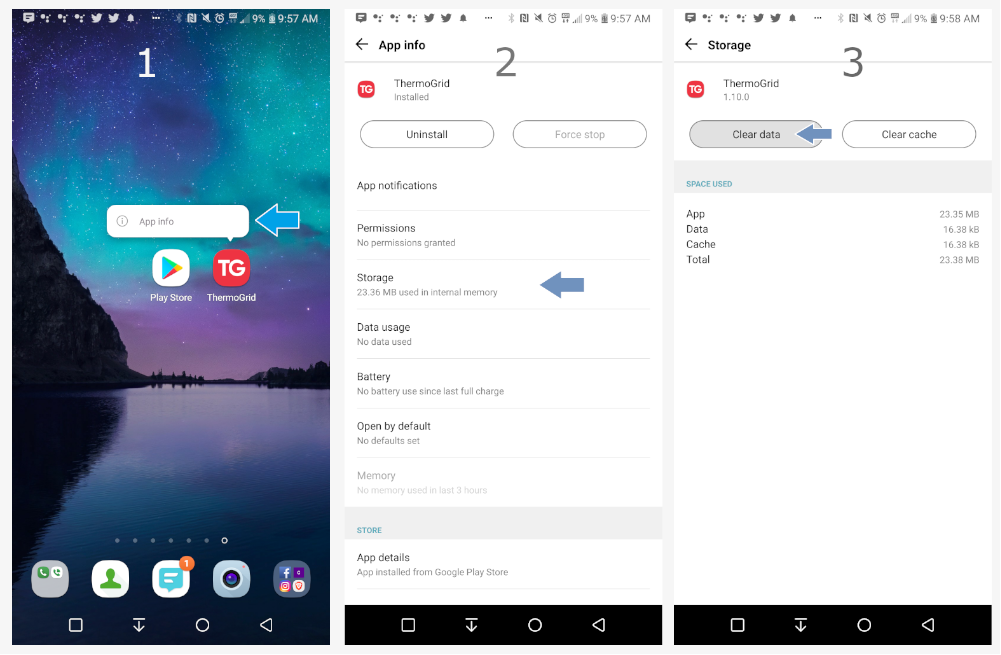
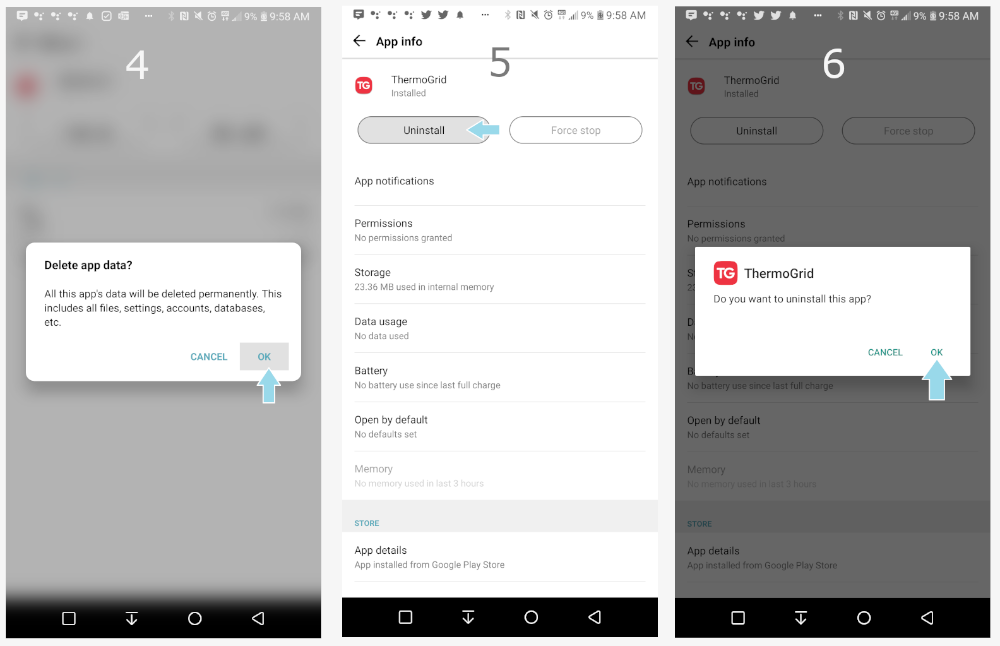
How to Install ThermoGrid
- Search for ThermoGrid
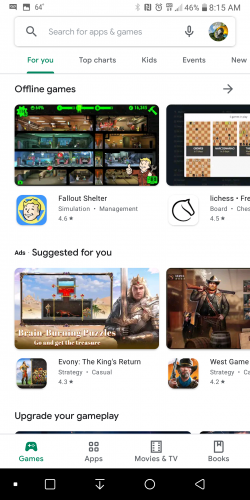
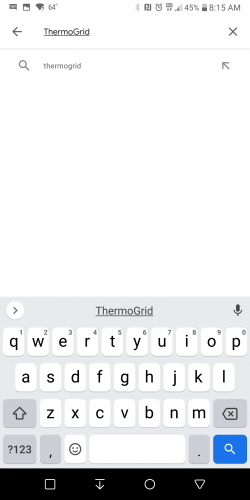
- Click/Tap Install
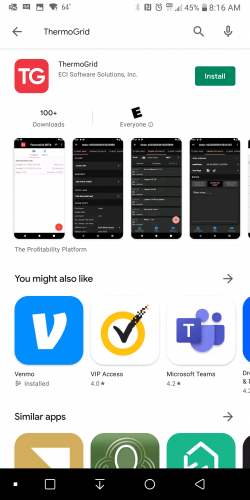
- Click/Tap Open when the Install is complete
- Go to your web-based ThermoGrid Account, Either Create an API Key or Use one that is already existing. This can be done on a Desktop, Laptop or your Mobile device.
(WARNING: All users API should be treated like a Password)
- To create this, go to Administration > Manage Users > Manage API Keys
- Click/Tap "+ New API Key"
- Select The User
- Click/Tap "Generate"
- Copy the API Key (The Very Large Set of Numbers and Letters)
- Paste the API Key in the App and Login
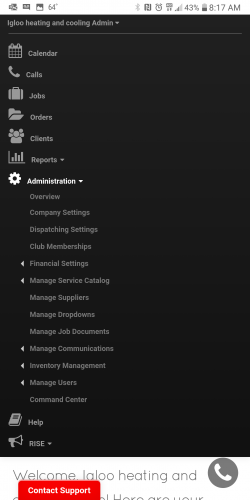
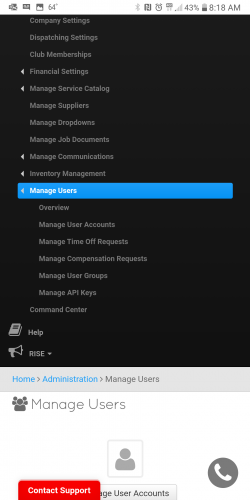
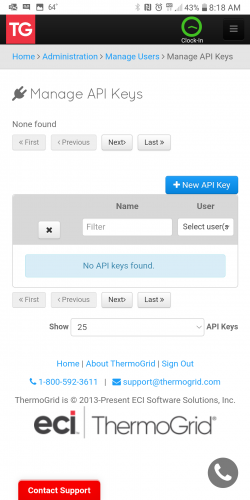
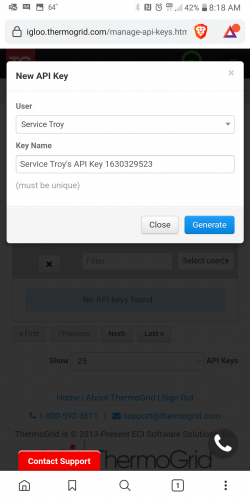
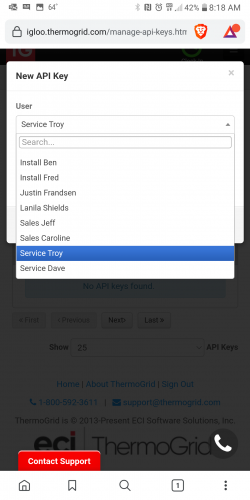
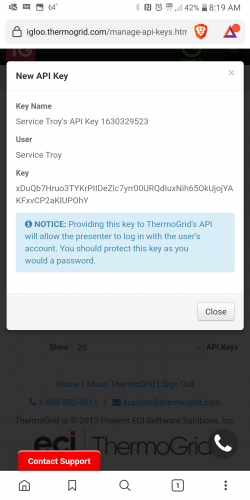
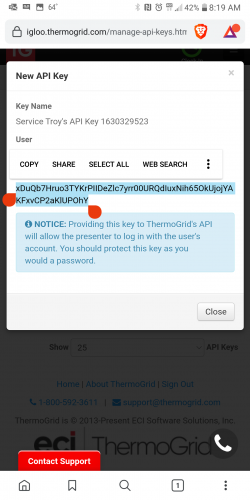
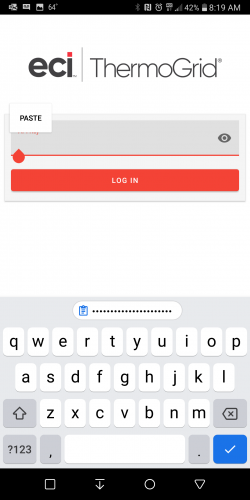
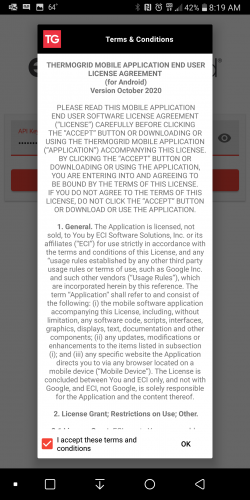
iOS
</div> </div>