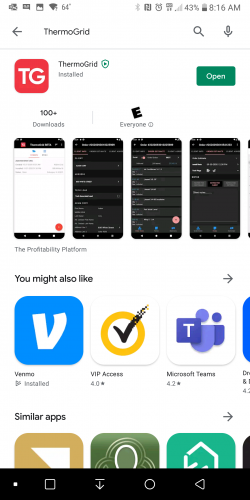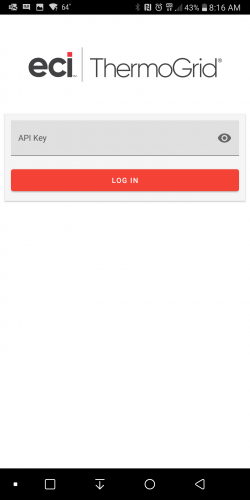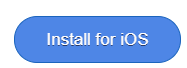Difference between revisions of "App"
| Line 23: | Line 23: | ||
#Click "Ok" if you get pop up to verify<br/> <br/> [[File:Android Uninstall steps 123 Smaller.png|RTENOTITLE]][[File:Android Uninstall steps 456 Smaller.png|RTENOTITLE]] | #Click "Ok" if you get pop up to verify<br/> <br/> [[File:Android Uninstall steps 123 Smaller.png|RTENOTITLE]][[File:Android Uninstall steps 456 Smaller.png|RTENOTITLE]] | ||
<div class="mw-parser-output"><div class="mw-parser-output"> | <div class="mw-parser-output"><div class="mw-parser-output"> | ||
| + | <div class="mw-parser-output"> | ||
<div class="mw-parser-output"> | <div class="mw-parser-output"> | ||
=== ''' How to Install ThermoGrid''' === | === ''' How to Install ThermoGrid''' === | ||
| − | + | [[File:Google-play-badge.png|387x150px|link=https://play.google.com/store/apps/details?id=com.thermogrid.thermogrid]] | |
| − | OR | + | '''OR''' |
Go to your Play Store<br/> [[File:01. Home Screen.png|300x500px|01. Home Screen.png]]<br/> | Go to your Play Store<br/> [[File:01. Home Screen.png|300x500px|01. Home Screen.png]]<br/> | ||
| Line 44: | Line 45: | ||
#Paste the API Key in the App and Login <br/> <br/> [[File:06. Administration.png|300x500px|06. Administration.png]] [[File:06. AdminManageUser.png|300x500px|06. AdminManageUser.png]] [[File:06. API Page.png|300x500px|06. API Page.png]] [[File:06. Create API Key.png|300x500px|06. Create API Key.png]] [[File:06. Select User.png|300x500px|06. Select User.png]] | #Paste the API Key in the App and Login <br/> <br/> [[File:06. Administration.png|300x500px|06. Administration.png]] [[File:06. AdminManageUser.png|300x500px|06. AdminManageUser.png]] [[File:06. API Page.png|300x500px|06. API Page.png]] [[File:06. Create API Key.png|300x500px|06. Create API Key.png]] [[File:06. Select User.png|300x500px|06. Select User.png]] | ||
#<br/> [[File:06. zGenerate API.png|300x500px|06. zGenerate API.png]] [[File:06. zzCopy API.png|300x500px|06. zzCopy API.png]] [[File:06. zzPaste API.png|300x500px|06. zzPaste API.png]] [[File:07. AgreetoTaC.png|300x500px|07. AgreetoTaC.png]] | #<br/> [[File:06. zGenerate API.png|300x500px|06. zGenerate API.png]] [[File:06. zzCopy API.png|300x500px|06. zzCopy API.png]] [[File:06. zzPaste API.png|300x500px|06. zzPaste API.png]] [[File:07. AgreetoTaC.png|300x500px|07. AgreetoTaC.png]] | ||
| + | |||
| + | </div> | ||
</div> | </div> | ||
Revision as of 16:57, 8 September 2021
Contents
Getting Started
Welcome to the ThermoGrid App, The intention of this App was to allow Ease of Use in the Field for anyone with out Cellular Service and those who prefer the Layout of a Modern App. The App is and will be still in a Beta Phase as more and more Features are continually added.
We are looking to our Clients for Feedback on anything you experience with this New app.
Note: There are features that are currently unavailable (Such as Job Documents)
Android
How to Uninstall Previous Beta
- Long Press on the ThermoGrid app icon and select App Info (This can also be done through settings)
- Go to “Storage & Cache”
- Tap “Clear Storage/Data"
- Click "Ok" if you get pop up to verify
- Uninstall App
- Click "Ok" if you get pop up to verify
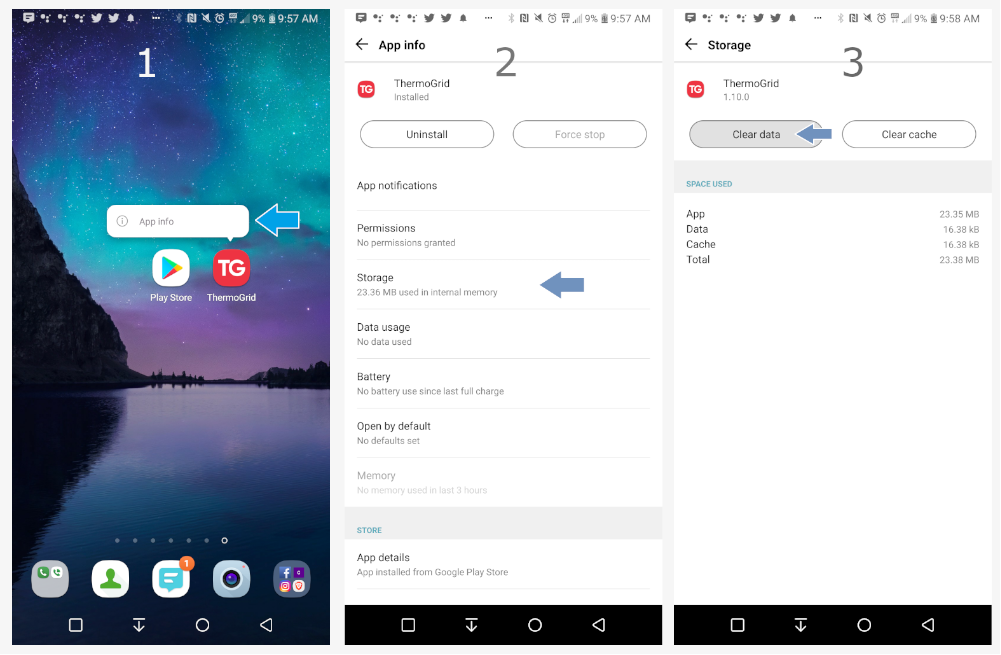
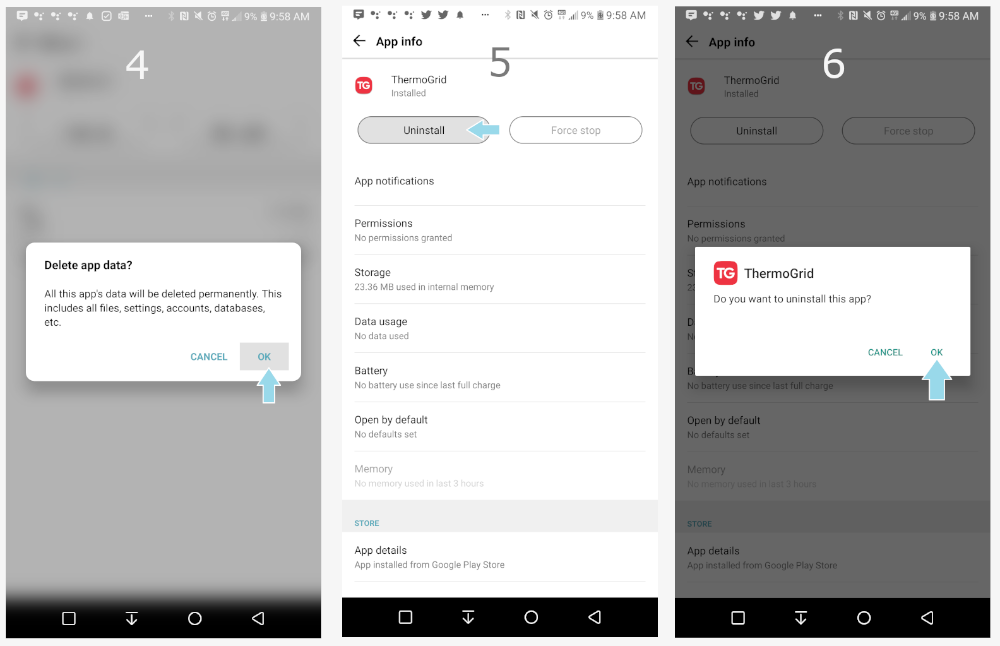
How to Install ThermoGrid
OR
- Search for ThermoGrid
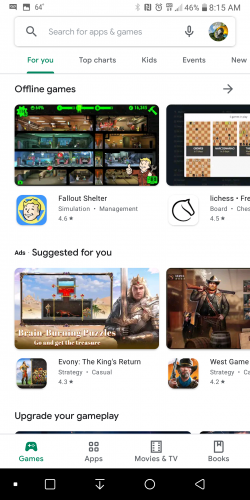
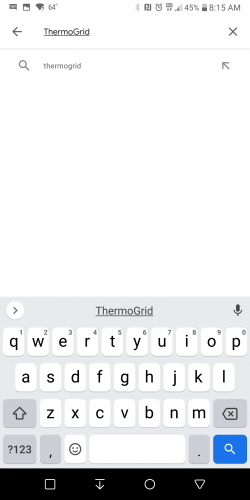
- Click/Tap Install
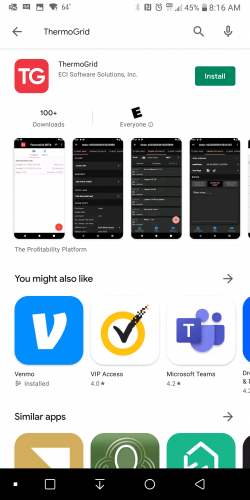
- Click/Tap Open when the Install is complete
- Go to your web-based ThermoGrid Account, Either Create an API Key or Use one that is already existing. This can be done on a Desktop, Laptop or your Mobile device.
(WARNING: All users API should be treated like a Password)
- To create this, go to Administration > Manage Users > Manage API Keys
- Click/Tap "+ New API Key"
- Select The User
- Click/Tap "Generate"
- Copy the API Key (The Very Large Set of Numbers and Letters)
- Paste the API Key in the App and Login
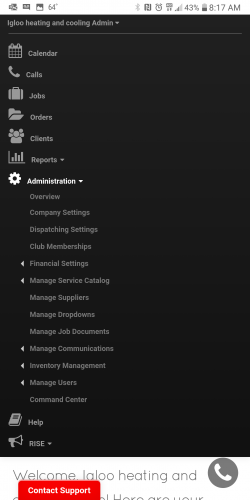
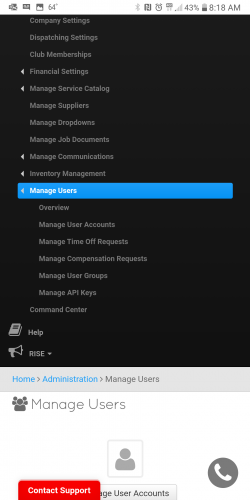
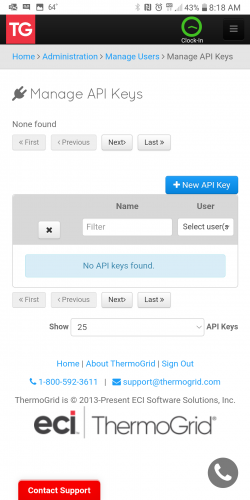
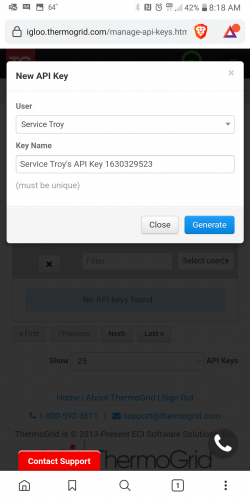
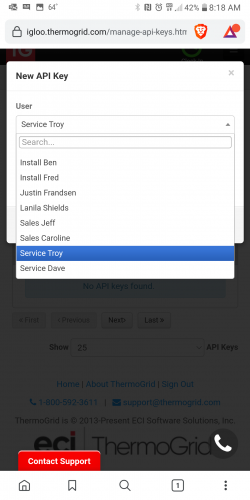
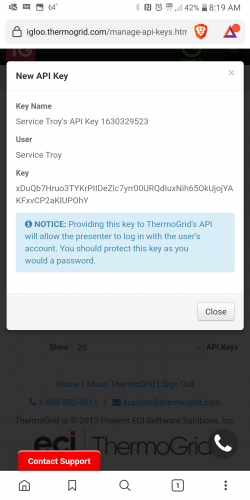
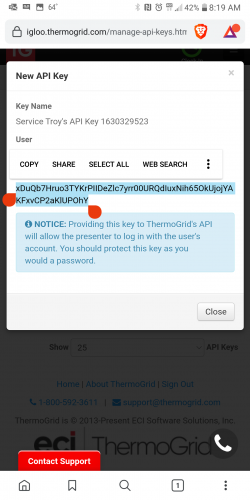
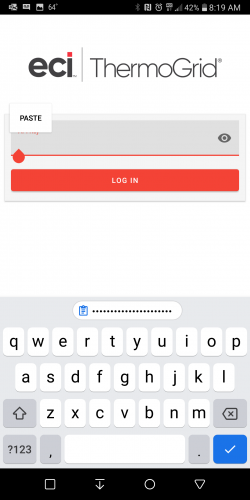
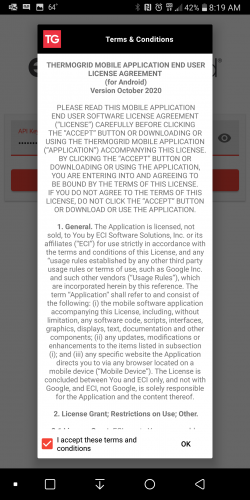
iOS
How to Uninstall Previous Beta
- Select “ThermoGrid” from your Apps list.
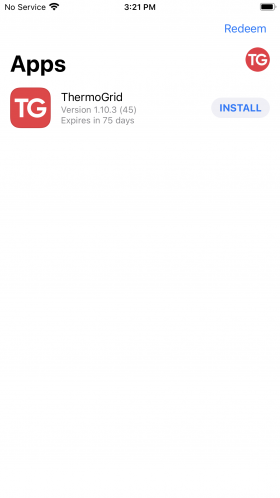
- Under “Developer,” tap “Stop Testing” and scroll down
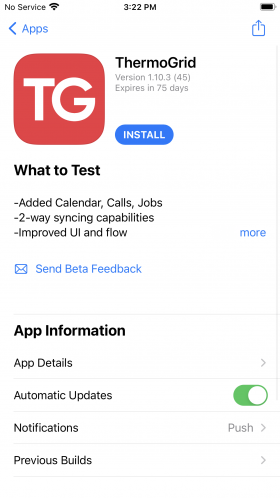
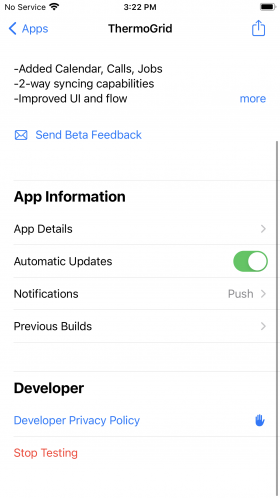
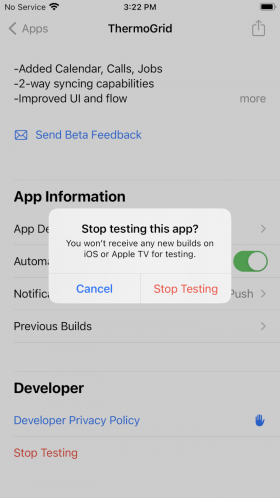
- Go back to your home screen
- Long Press on the ThermoGrid app icon and Tap “Delete/Remove App”

Use this Button or Follow the join link to install the app
Join Link: https://testflight.apple.com/join/2eJmqRZ9