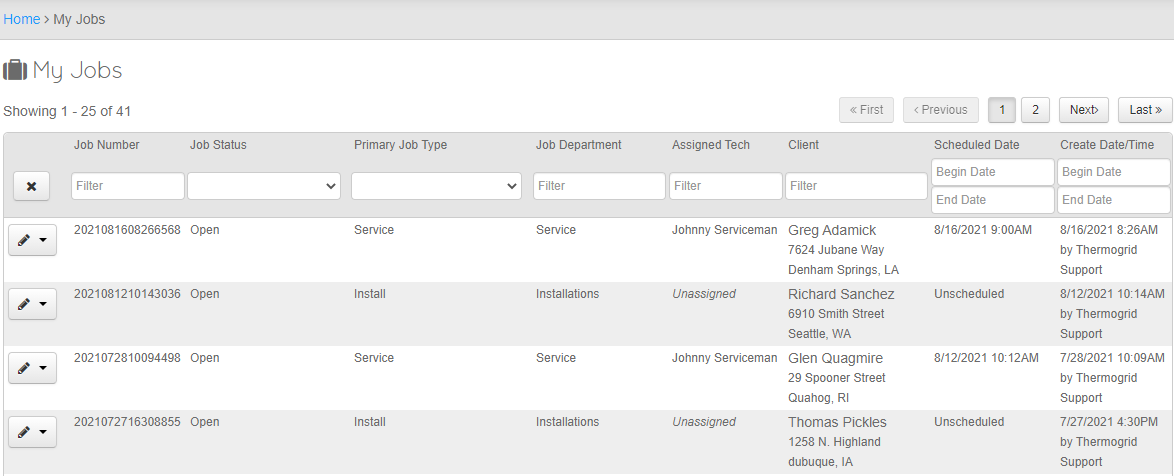Difference between revisions of "NavBar - Jobs"
| Line 24: | Line 24: | ||
<span style="color:#8e44ad;">'''Milliseconds = Digits 15 & 16'''</span> | <span style="color:#8e44ad;">'''Milliseconds = Digits 15 & 16'''</span> | ||
| + | <div class="mw-parser-output"> | ||
= Filters = | = Filters = | ||
| − | | + | You can use any of these Filters to sort through your Job Data and locate the information you're looking for. |
| − | + | ||
| + | *Job Number | ||
| + | *Job Status | ||
| + | *Primary Job Type | ||
| + | *Job Department | ||
| + | *Assigned Tech | ||
| + | *Client | ||
| + | *Scheduled Date | ||
| + | *Create Date/Time | ||
| + | |||
| + | = Edit Job = | ||
| + | </div> | ||
Revision as of 14:35, 16 August 2021
User Interface
The Jobs Page will allow you to Filter through and access The Jobs information, the Calls information, Job Dispatching and give you the ability to delete the Job.
Job # Nomenclature
EXAMPLE: Job # 2021060713180676
Year = First 4 Digits
Month = Digits 5 & 6
Day = Digits 7 & 8
Hour = Digits 9 & 10
Minute = Digits 11 & 12
Second = Digits 13 & 14
Milliseconds = Digits 15 & 16
Filters
You can use any of these Filters to sort through your Job Data and locate the information you're looking for.
- Job Number
- Job Status
- Primary Job Type
- Job Department
- Assigned Tech
- Client
- Scheduled Date
- Create Date/Time